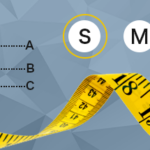I’ve been getting lots of inquiries lately asking about the follow-up article to my blog from earlier in the year about finding the perfect PM app. In it I chronicled our search for something to replace LiquidPlanner and offered somewhat in-depth reviews of the four options we looked at most closely in the course of our review and evaluation process.
Readers of that post know that we eventually settled on Teamwork, but the promised update on our experience with it has been long in coming. Let me take a few minutes today to share my thoughts with you on how Teamwork has been working for us, what we like, and what we wish it did differently or better.
So where to begin? Maybe best perhaps to set the stage and explain how we are using it.
How We Use It
We have three offices in three time zones (though two, Japan and the Philippines, are only an hour apart). In our agency Teamwork lies at the center of everything we do. More and more we have been trying to realize the goal of “everything in Teamwork,” which means not just projects and tasks, but all project information (links, docs, linked docs, project communication) as well. We also recently moved our company policies and Operations Manual from Google Sites to Teamwork. Everything in Teamwork is the goal.
Thankfully this is an area in which Teamwork excels. Adding files of all kinds is quick and easy, and the same goes for links. You can easily create categories for each and arrange things however you like. Notebooks make it easy to create simple documents with versioning right within Teamwork and share them with team members or customers.
We have 15 employees using the system daily to manage, execute, and log their tasks. We also have a handful of outside contractors (freelance designers, techical people, etc.) who use the system in the same way for their Netwise projects, and record their time using Teamwork’s built-in time tracking functions. Contractors bill us monthly based on time logged in Teamwork.
Client Portal
We have also opened up the system to many of our customers, and do our best to keep as much communication with them inside Teamwork rather than lost/buried in email. The benefits should be obvious, but if not: communicating with clients in Teamwork means much higher visibility for not just current team members, but also for employees that join later or anyone else who needs to follow or review client interaction. It’s about a thousand times better than email in this regard, and makes it much easier to track down that client directive or approval from 3 months ago when the need arises.
The ability to open up Teamwork to suppliers, partners, and customers while having highly granular control (and visibility) over exactly who can see what is without a doubt one of its strongest features. It allows us to do in Teamwork so much of what we were previously doing via email and and handful of custom-coded apps. We use Teamwork to present and discuss wireframes, design mockups, system specs, you name it. The system is extremely well-suited to this kind of information sharing and collaboration.
Project Management
Teamwork’s PM functions are excellent overall. Project workspaces are configurable and can include only the features required for the project. The project workspace is very well thought-out and easy to get around.
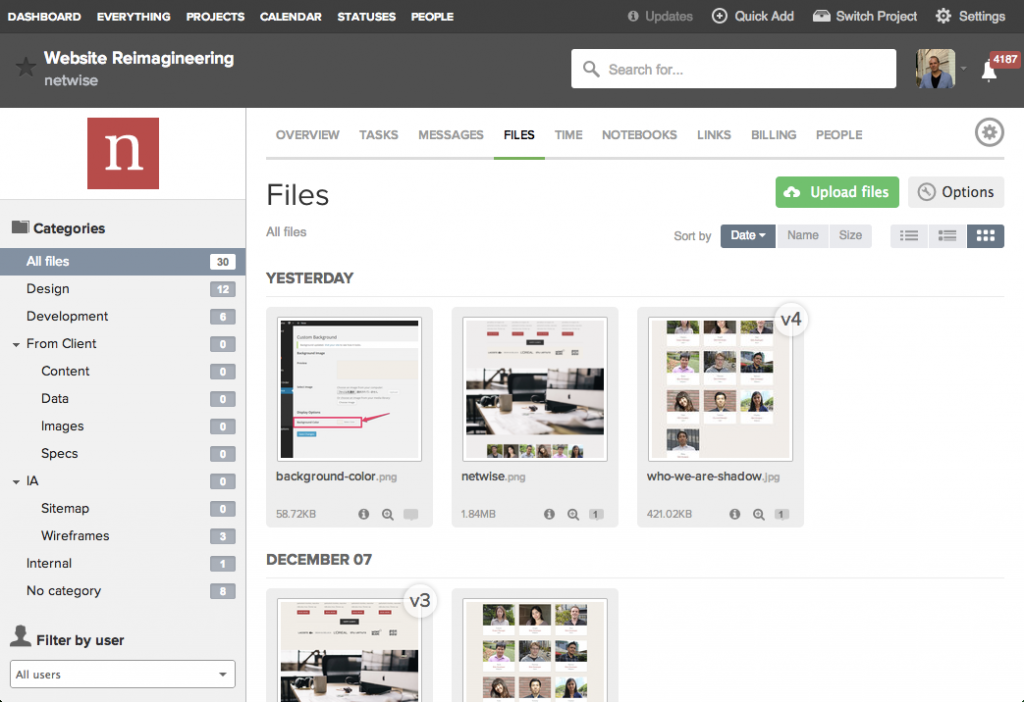 Project Workspace
Project Workspace
A project chart makes it easy to see what’s in progress and coming next at a glance, along with the key milestones and project status.
Task Management
This is core functionality, and Teamwork handles it very well. Its task management feature list is long and impressive. With Teamwork you get all of these:
- Due dates on tasks.
- Start dates on tasks.
- Add estimated completion time to each task.
- Assign tasks to one or several people.
- Attach files and comments to a task.
- Set task priority and percentage complete.
- Create task reminders.
- Log time against a task.
- Notify people about a task.
- Email your tasks to a project.
- Keep tasks private to individuals.
You can also create recurring tasks (nice), copy and move them easily from one task list or project to another, and more. Pretty sweet. Now, what doesn’t it do?
For one, there is no relationship among estimated time, logged time, and the % Complete values in a task. The % Complete is purely a manual setting, rather than being based on something quantifiable, such as the estimated time and logged time values. It seems like a no-brainer to me that one would calculate a figure like % Complete (or some other value designed to show estimated vs. actual time) using the time log data.
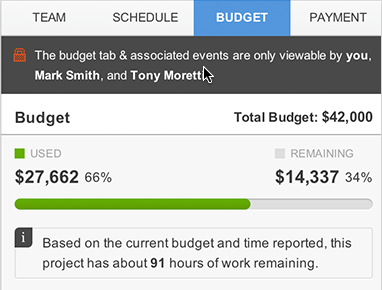 Mavenlink Budget Report
Mavenlink Budget ReportI have no idea why they don’t do it that way, and making it manual like this means the % Complete value is almost always 0% because no one bothers to (manually) keep it up to date. Bit of a waste, really. If they did it right we could view data like the Budget info you see in the Mavenlink screen above. Wouldn’t that be nice? But we can’t.
Gantt Chart
Teamwork has a basic gantt chart with the minimum level of required functionality, but honestly it’s still a bit buggy and prone to misbehavior and occasional crashing. Zoom in too much and the dates and bars get out of sync, for example. Hopefully they’ll go back to it and spend a little more time working the kinks out.
Also, the gantt chart is project-specific, and so there is no timeline view for “everything” or even “all of my tasks across projects.” The lack of this kind of view is, here at Netwise, starting to be perceived as a significant shortcoming. There is frankly no good, one-stop place in the system where you can go to see what your schedule looks like over the coming week. Sure, you can view the Today’s Tasks or Late Tasks screens in the Dashboard, but these are simple, un-sortable lists, and worse still, they rely wholly on the Start and Due Date settings in each task in order to be visible at all. Tasks without these dates set vanish into the system, visible only in deeply-buried screens like the Tasks list under My Profile. There is no Wrike-style “backlog” which shows you the tasks that you own but which still need to be scheduled. All of which brings us to what I see as Teamwork’s Achilles Heel.
Resource Management
There isn’t any. Seriously. It simply doesn’t exist, and not having it means I am hobbled both in my ability to realize the goal of Everything in Teamwork and in effectively managing our team. Answering simple questions like “when is Janet free in the next two weeks” or “how booked is Thomas this month” is not possible. And what does that mean? Another damn spreadsheet.
Sure, Teamwork has a “workload” screen which shows you the number of task hours that team members are assigned over a specified date range, but it is not possible to know what the tasks are or when they are assigned/due. What use it that? None, as far as I can tell.
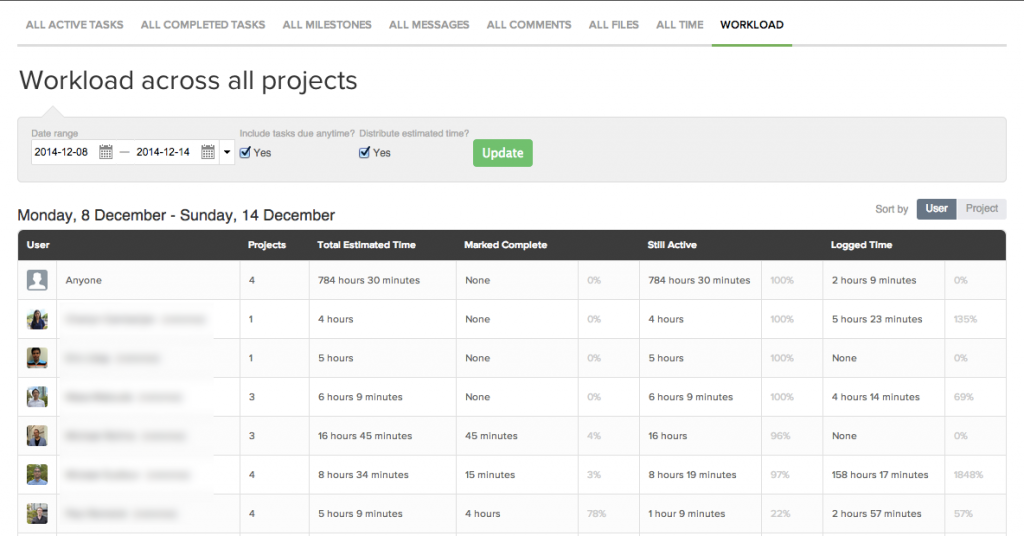 Workload View
Workload ViewI mean, let’s say that, based on the Workload view above, I find that Thomas is booked 60 hours this week. That’s too many, obviously, and so I need to either re-assign some tasks or move the dates around for his. Problem is, I don’t know what tasks he has this week. If I could at least drill down by team member to see the assigned hours by task I could do something to address the resource allocation issue, but I can’t. Because Teamwork won’t tell me. And this drives me a little crazy.
I’ve been asking them for months to come up with something here, making it clear that this kind of resource management functionality is not nice to have but rather essential for business operations. The nice folks at Teamwork assure me that there are plans in the works, but as to when the functionality will materialize? Your guess is as good as mine.
Other Peeves?
Actually I don’t have any. If you put aside the niggling (okay, infuriating) lack of resource management features, Teamwork is actually a fantastic app, and one that has been a very good choice for our agency. Teamwork is fast, clean, and overall very well-thought out. Shortcuts abound, and a lot of attention has been paid to ensuring that unnecessary clicks are kept to a minimum. The user experience is excellent and as good as that of any PM app out there.
While I still occasionally check in with Mavenlink and others to see how their offerings are evolving, we are still “married” to Teamwork and not looking for move away any time soon. However, if we don’t see some progress on some of the shortcomings above, chances are good that the other options are going to start looking quite attractive come this time next year.
Finally, I think it would be great if we Teamwork users (and there are many of us) had a forum for sharing tips, tricks, and best practices. I constantly feel like we could be using the app “better” and have wanted to be able to hear from others about how they get the most value out of Teamwork in their own companies or agencies. If anyone over there at Teamwork is reading this, please give it some thought!
And that’s it for now, folks. Happy to answer any questions you may have, so feel free to drop me a line any time.